Unlock the Full Potential of NetSuite with PowerUtilities
Streamline Your Operations | Simplify Complex Tasks | Boost Productivity
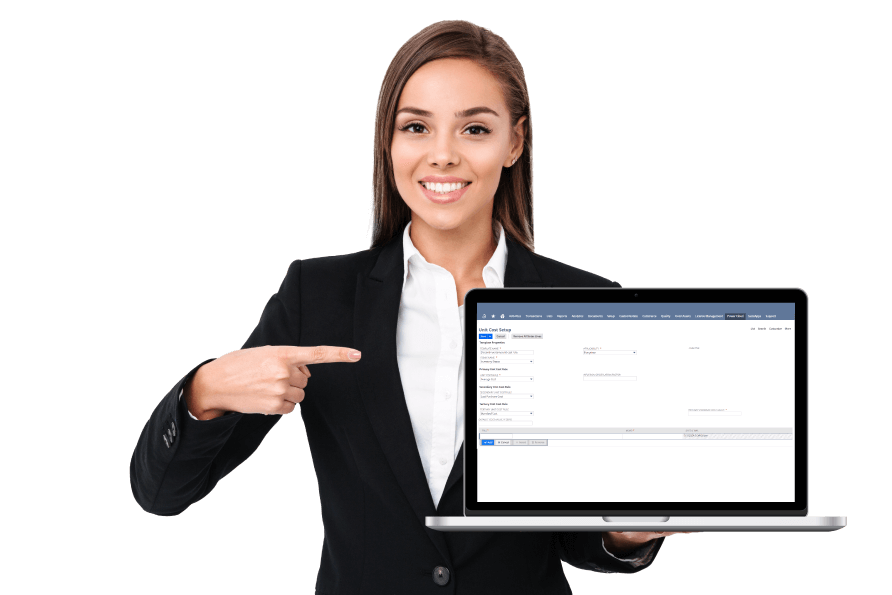
Addressing Key Operational Challenges in NetSuite
Navigating the complexities of NetSuite operations can be daunting. Incorrect inventory adjustment unit cost, bulk record deletions, and fragmented financial views often result in inefficiencies and errors. Moreover, crafting effective saved searches demands significant expertise and effort, leading to cluttered data, decreased system performance, and hindered decision-making.

PowerUtilities - Revolutionizing Your NetSuite Experience
PowerUtilities is your all-in-one toolkit designed to enhance and streamline NetSuite operations. Featuring tools for bulk record deletion, consolidated financial views on Sales Orders, pre-configured industry-standard saved searches, and user-defined inventory adjustment unit cost criteria, PowerUtilities is crafted to tackle common pain points.
This comprehensive solution improves efficiency, accuracy, and productivity, empowering you to manage data more effectively, ensure accurate financial reporting, and optimize inventory cost control.
Intuitive Interface for Defining Inventory Adjustment Unit Cost Criteria
Seamless Bulk Record Deletion
Access to Pre-configured, Industry-Standard Saved Searches
Unified Financial Views on Sales Orders
Enhanced System Performance and Data Integrity
Get Started with PowerUtilities
PowerUtilities is designed to simplify your day-to-day NetSuite operations with a suite of features. It can help you:
Simplify inventory adjustments
unit cost
Access critical data with
saved searches
Streamline mass deletions
Monitor customer balances and linked deposits directly on the sales order
You can Follow These Simple Steps to Install
PowerUtilities in Your NetSuite System


Installation Steps for PowerUtilities
You can Follow These Simple Steps to Install PowerUtilities in Your NetSuite System:
Access Bundle Installation
Navigate to your NetSuite dashboard.
Go to Customization > SuiteBundler >
Search & Install Bundles.
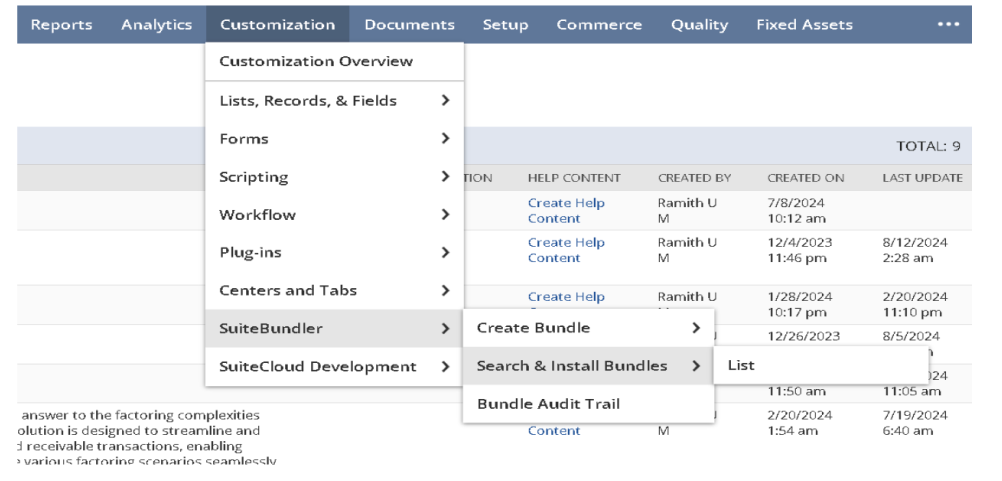
Search for the Bundle
In the Keywords text box, enter the bundle ID: 509575.
Click on the PowerUtilities link from the search results.
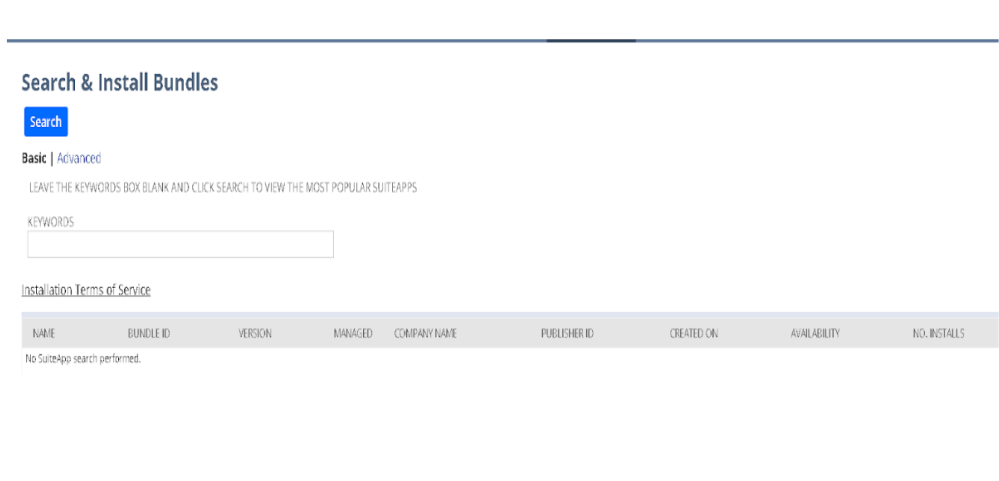
Initiate Installation
On the PowerUtilities page, click the Install button.
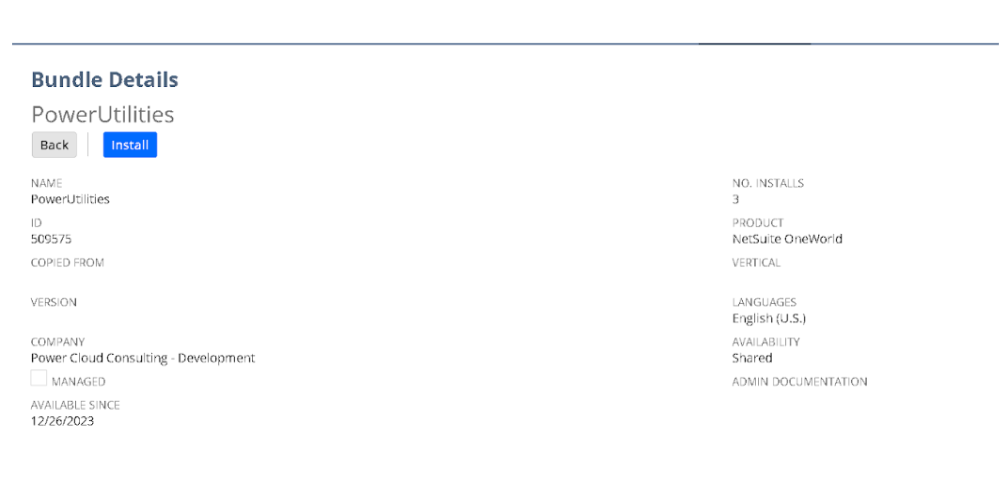
Initiate Installation
On the Preview Bundle Install page, confirm by clicking Install Bundle.
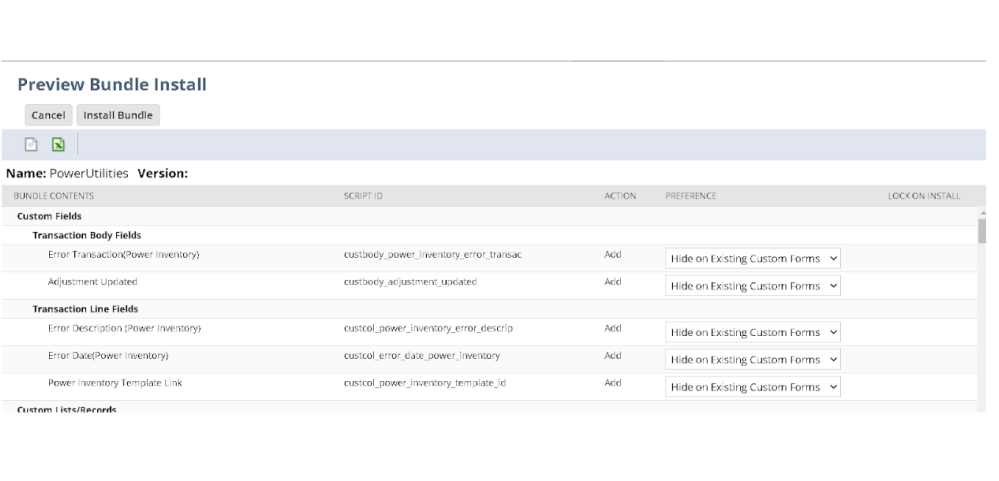
Confirm Installation
A confirmation alert will appear: "This will install the bundle and all its objects into your account. Are you sure?" Click OK to proceed.
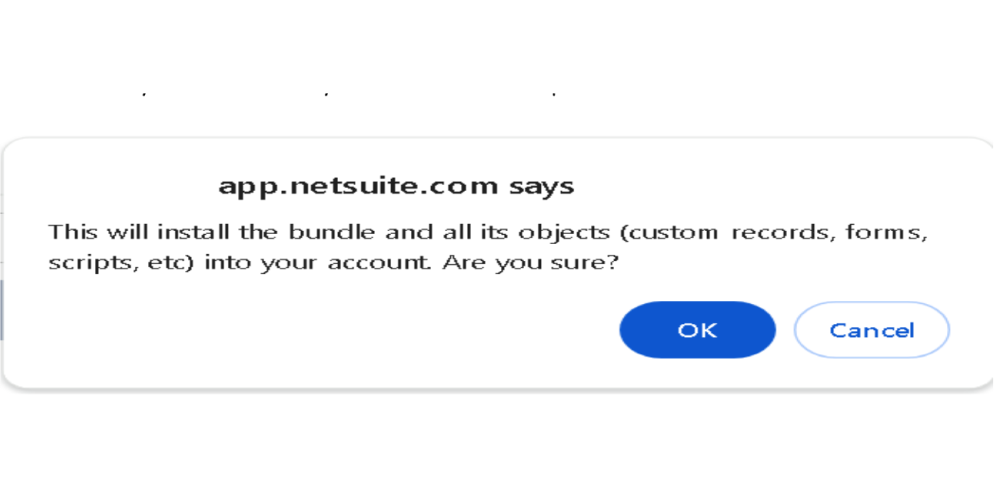
Confirm Installation
Wait for the installation to complete. The status will update from "Pending" to a checkmark (✅) once finished.
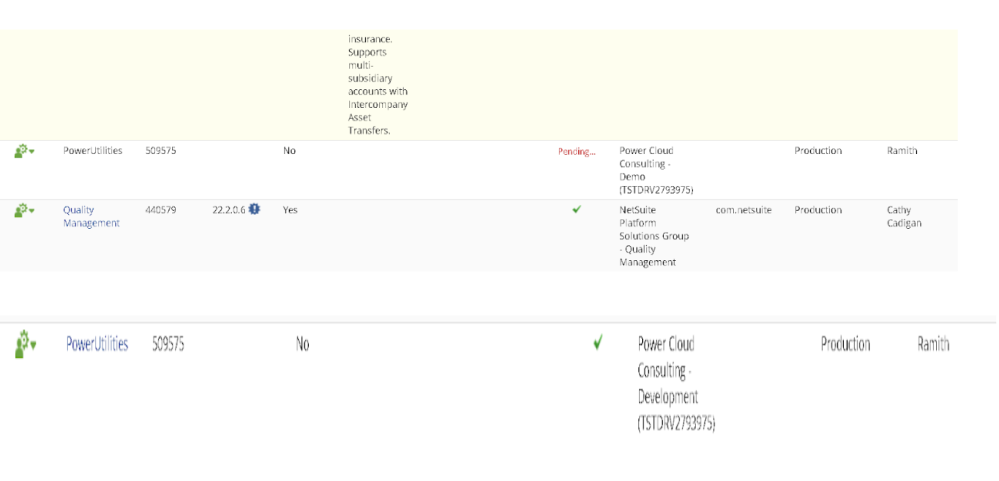
Activation Steps for PowerUtilities:
After installation, activate your Power Utilities license to begin using the features:
Navigate to Activation:
From your NetSuite dashboard, go to PowerCloud > PowerUtilities > Activate License.
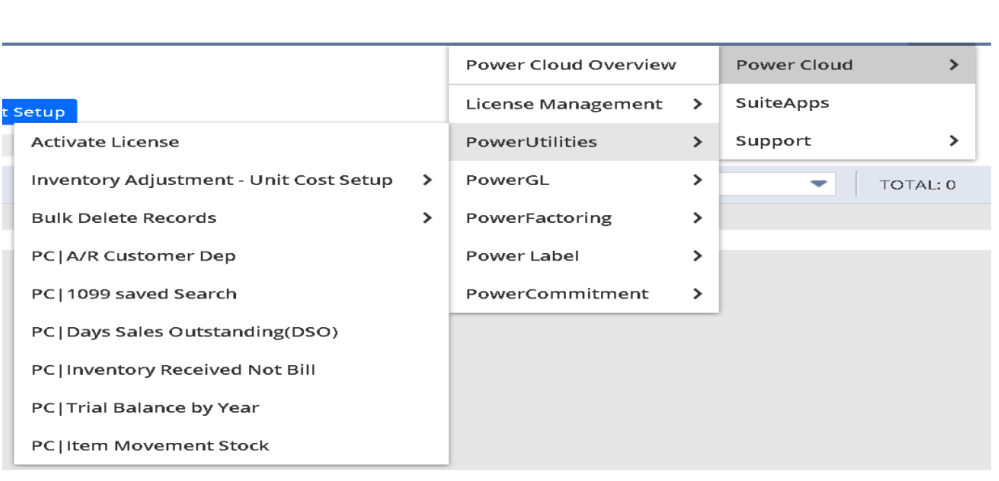
Activation Steps for PowerUtilities:
Activate Your License:
Enter the required information on the activation screen.
Click the Activate button.
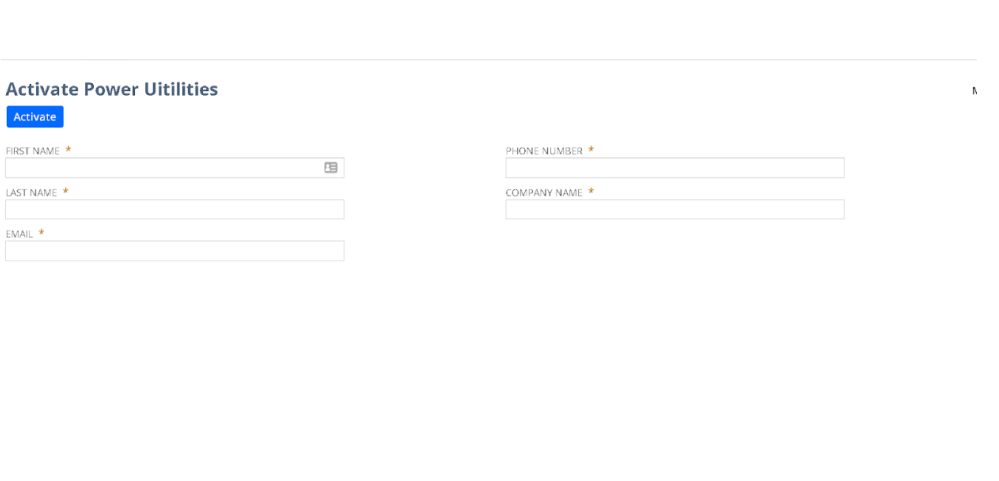
Activation Steps for PowerUtilities:
Confirm Activation:
Upon successful activation, a confirmation screen will appear.
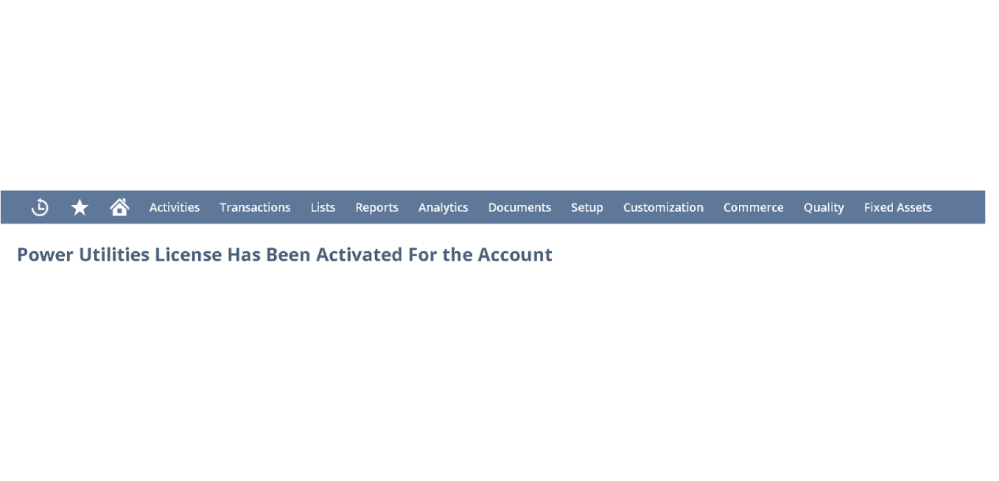
Activation Steps for PowerUtilities:
Confirm Activation:
Verify the activation status by navigating to PowerCloud > License Management > License Management.
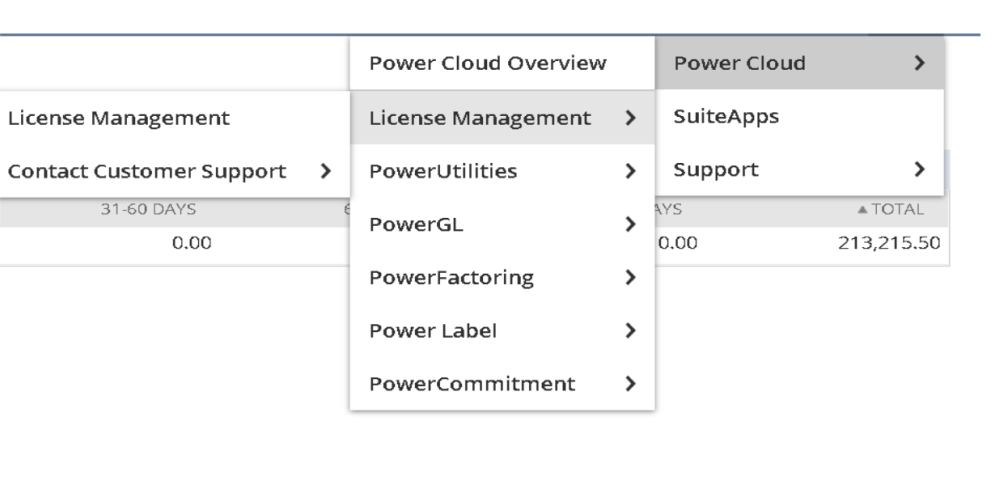
Activation Steps for PowerUtilities:
Confirm Activation:
Verify the activation status by navigating to PowerCloud > License Management > License Management.
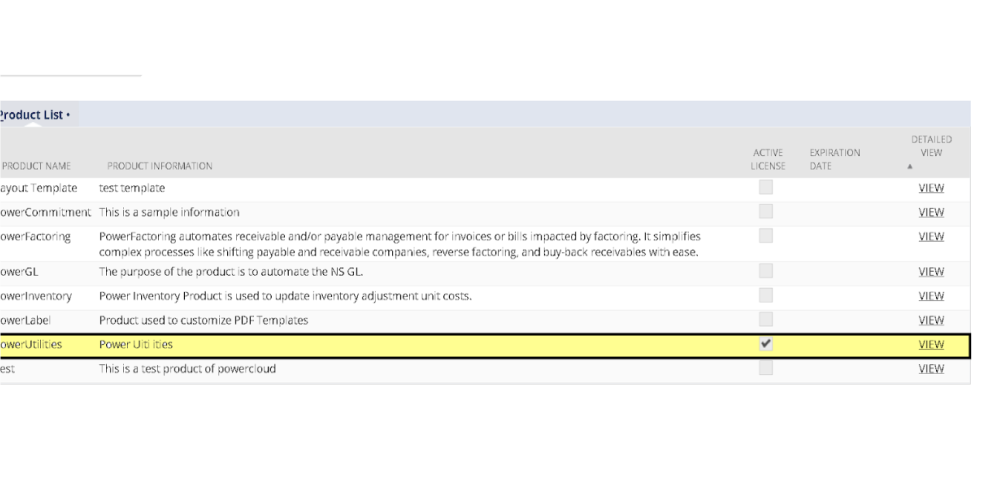
Unlock the Full Potential of NetSuite with PowerUtilities
Inventory Adjustment Unit Cost
Effortlessly determine unit costs based on average cost, last purchase cost, or standard cost.
Automate unit cost determination based on business rules to save time and reduce errors.
Ensure consistent and accurate cost calculations.

Mass Delete Records
Remove outdated transactions to declutter your database.
Maintain an updated customer database by deleting inactive records.
Keep your inventory lists current and relevant.
Delete inactive vendor records to reduce data clutter.
Bulk delete customer data marked for removal.

Saved Search Library for Financial Records
Access pre-configured saved searches for in-depth financial and inventory insights.
Examples: Unapplied Deposit Amount, 1099 Details Export, Deposit Liability Aging, Customer DSO Details, Accrued Inventory Detail, Year over Year Trial Balance, Item Stock History.
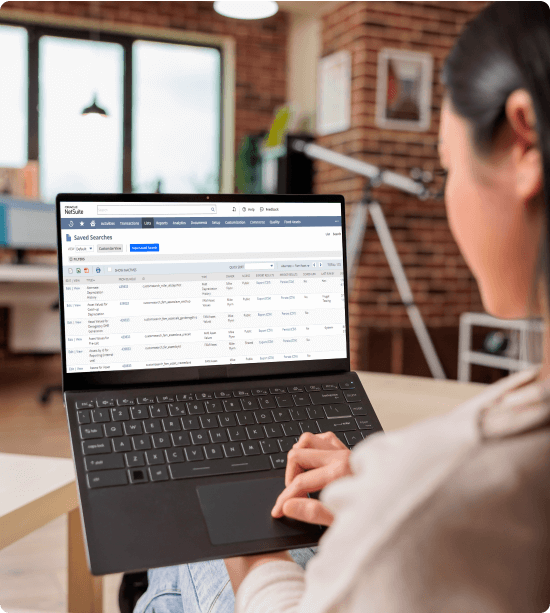
Consolidated Financial Views on Sales Orders
View comprehensive financial details directly on Sales Orders.
Provide immediate, accurate financial information to customers.
Quickly assess financial performance for data-driven decisions.