NetSuite Smart Count
The Smart Count feature in NetSuite is a new inventory management tool that provides real-time visibility into inventory. It ensures that businesses have the right products in stock, at the right time, and in the right quantities. With Netsuite Smart Count, businesses can quickly and accurately count items in their inventory, reducing the time and effort required for manual counting and minimizing the risk of errors.
How NetSuite Smart Count Works?
This feature uses barcode scanning and mobile devices to streamline the counting process. The automation makes it easier and faster to conduct physical counts of your stock. The resulting data then automatically synchronizes with NetSuite, providing an up-to-date view of your products and helping businesses to make informed decisions about their operations.
NetSuite Smart Count is quite user-friendly, with a simple and intuitive interface that requires minimal training. It also integrates with other NetSuite features, like the Item Fulfillment and Purchasing modules, to provide a complete view of inventory data and help businesses to manage their operations better.
How Can You Use The Smart Count Feature In NetSuite?
Here’s a step-wise guide on how to use a smart count in NetSuite:
- Log in to your NetSuite account and navigate to the “Inventory” section.
- Select the “Smart Count” option from the drop-down menu.
- Choose the warehouse location you want to perform the Count for, and select the items you want to include.
- Once you select the items, you will be able to download a CSV file that contains a list of all the items and their corresponding quantities.
- Count the items in your warehouse and update the quantities in the CSV file.
- Upload the updated CSV file back into NetSuite by selecting the “Upload” option in the “Smart Count” section.
- NetSuite will then process the updated quantities and update the inventory records accordingly.
That’s it! By following these steps, you should be able to perform a smart count in NetSuite easily and efficiently.
Expanded Smart Count Features
- Administrator Control: Aids firms in managing their counts without hindering sales by enabling administrators to see in real-time what happens during on-hand quantity changes for items during the counting process.
- Transparency: This feature automates the counting process by giving out lists of items that need counting with the help of predefined criteria, business rules, and key drivers.
- Automatic Recounts: You may need to recount at any given time. This helps organizations minimize unnecessary hindrances by automatically stimulating a count to check the accuracy of the bin if the inventory level falls below the reorder level.
- Central Information: Visibility is one of the key factors in its offering. This smart count feature aids organizations in efficiently managing the cycle counting process.
- Remote/Mobile Access: remote/mobile access aids organizations in increasing the accuracy of their Count and reducing the time to complete the entire process by using a handheld mobile device and barcodes.
Final Words
If you want to use this feature or know more about NetSuite, get in touch with the Power Cloud Consulting, a netsuite consulting partners agency right away. We can help you set up your desired features for NetSuite right away.