5 Common Challenges in NetSuite Labeling and How to Overcome Them

NetSuite is a versatile business management suite that excels in providing robust ERP, CRM, and e-commerce functionalities. However, when it comes to the specific area of labeling within NetSuite, users often find themselves facing a set of unique challenges that can impede their operational efficiency and accuracy. This article will delve into the common hurdles in NetSuite labeling and explore how PowerLabel, a sophisticated labeling solution, can help overcome these challenges effectively.
The Challenges of NetSuite Labeling
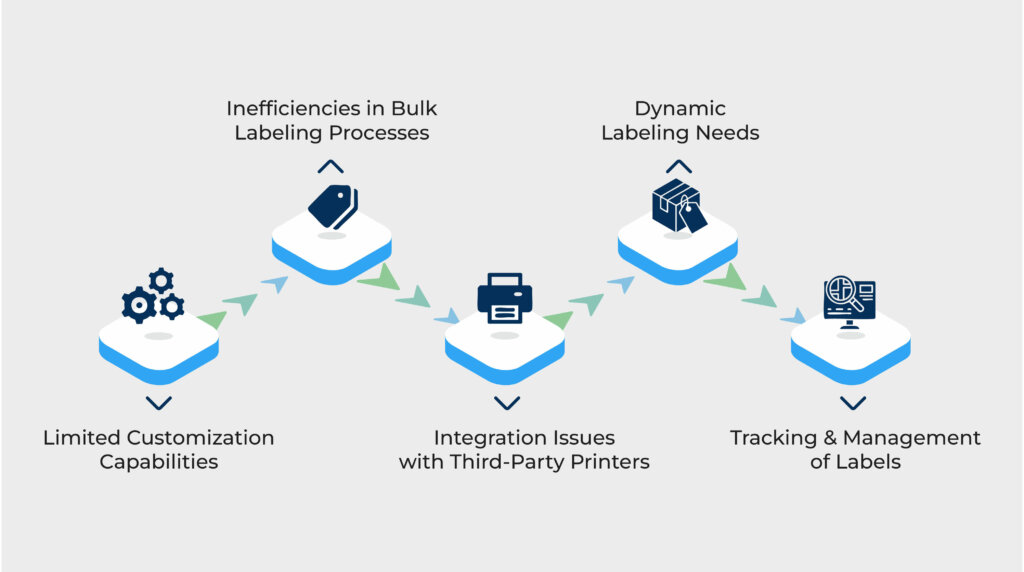
Limited Customization Capabilities
One of the most significant issues with NetSuite labeling is the lack of extensive customization options. Businesses often need to adhere to specific labeling requirements dictated by brand guidelines or regulatory compliance standards. Unfortunately, the default labeling capabilities within NetSuite offer limited flexibility, making it difficult to tailor labels that meet these detailed requirements.
Inefficiencies in Bulk Labeling Processes
Many businesses require the generation of labels in large quantities, especially those in manufacturing, distribution, or retail. NetSuite’s native tools, while robust in many aspects, are not optimized for efficient bulk labeling operations. This can lead to a slow and cumbersome process, particularly when handling large volumes of products that need to be labeled quickly to meet shipping deadlines or production schedules.
Integration Issues with Third-Party Printers
Integrating NetSuite with external labeling hardware, such as third-party printers, is another common challenge. The lack of seamless integration can cause disruptions and delays in the printing process, requiring manual intervention and thus increasing the risk of errors and inefficiencies.
Dynamic Labeling Needs
As businesses evolve, so do their labeling needs. Seasonal promotions, variable data such as batch numbers or expiration dates, and changes in product information necessitate a dynamic approach to labeling. Standard NetSuite labeling functionalities are often inadequate in handling these dynamic requirements efficiently, which can lead to operational bottlenecks.
Tracking and Management of Labels
Effective management and tracking of labels are crucial for maintaining compliance and ensuring accuracy in inventory and shipping processes. However, NetSuite users frequently encounter difficulties in tracking the lifecycle of labels or accessing historical labeling data, which is essential for audits and quality control.
PowerLabel: The Comprehensive NetSuite Labeling Solution
PowerLabel is designed to address and resolve these common labeling challenges within NetSuite, providing a robust and user-friendly solution that enhances labeling accuracy and efficiency.
Advanced Customization
PowerLabel offers extensive customization options that allow businesses to design labels that perfectly meet their needs. Whether it’s incorporating specific fonts, logos, or compliance symbols, or adjusting label sizes and formats, PowerLabel makes it possible. This level of customization ensures that labels are not only compliant with regulatory standards but also aligned with the company’s branding.
Streamlined Bulk Labeling
With PowerLabel, bulk labeling operations are significantly streamlined. The solution enables users to generate large volumes of labels quickly and accurately, reducing manual efforts and minimizing the potential for errors. This is particularly beneficial for businesses that deal with high volumes of shipments or need to manage extensive inventory labels.
Seamless Integration with Printers
PowerLabel integrates effortlessly with a wide range of third-party printers, ensuring that labels can be printed directly from NetSuite without the need for intermediate software or manual data transfers. This integration simplifies the labeling process, saves time, and enhances productivity.
Dynamic Labeling Flexibility
PowerLabel supports dynamic labeling needs by allowing for the automatic insertion of variable data into labels. This feature is invaluable for businesses that need to adapt their labels to reflect real-time information such as batch numbers, manufacturing dates, or special offers.
Robust Label Management and Tracking
PowerLabel includes comprehensive capabilities for managing and tracking labels within NetSuite. Users can easily access and audit historical label records, make adjustments to labels, and reprint as necessary. This capability is crucial for maintaining compliance with industry standards and ensuring the accuracy of labeling throughout the product lifecycle.
Conclusion
While NetSuite provides a powerful platform for managing business operations, its native labeling functionalities may fall short of meeting all the specialized needs of a diverse business environment. PowerLabel fills this gap by offering a tailored, efficient, and integrated labeling solution that addresses the specific challenges faced by NetSuite users. PowerLabel can help businesses enhance their labeling processes, ensure compliance, and ultimately improve their operational efficiency.
For more detailed information on how PowerLabel can enhance your NetSuite experience, you can visit PowerLabel.