Guide to Printing Labels in NetSuite with PowerLabel

Efficient and accurate label printing is a critical component of business operations, especially as businesses aim to meet branding and logistical requirements. However, creating custom labels in NetSuite often presents challenges such as complexity in design, inefficiencies in bulk production, and errors in manual processes.
This guide explores how to simplify and enhance label printing, helping your business achieve seamless operations with PowerLabel.
Challenges in Printing Labels in NetSuite
For many businesses, label printing is more than just a functional necessity; it’s an opportunity to strengthen their brand identity and improve operational efficiency. Yet, several challenges persist:
- Complexity in Design and Production:
Traditional methods often lack flexibility, making it difficult to design labels that balance branding with functionality. - Inefficiencies in Bulk Production:
Printing labels in bulk can be time-consuming, causing delays in dispatch and operational disruptions. - Inconsistent Branding:
Standard templates may not accommodate brand-specific elements, weakening the overall brand image. - Error-Prone Processes:
Manual label creation often leads to inconsistencies and logistical issues, affecting inventory management.
The Role of PowerLabel in Label Printing
PowerLabel is a transformative tool designed to address these challenges, making label printing in NetSuite more efficient and brand-friendly. Its key features include:
- No-Code Custom Label Design:
Design labels using PowerLabel’s intuitive no-code interface tailored to specific branding and operational needs, with customizable fonts, styles, and dimensions. - Branded Labels:
Add logos, colors, and other brand-specific elements for a cohesive brand experience. - PDF and Email Options:
Download labels in PDF format or email them directly for easy sharing. - Bulk Label Generation:
Quickly produce large quantities of labels to support high-volume operations.
- Dynamic Content:
Automate the inclusion of personalized data fields, ensuring accuracy and reducing manual effort. - Template Library:
Save time with pre-designed templates that maintain consistency and ease of customization.
Automating Label Generation with PowerLabel
One of PowerLabel’s standout features is its ability to automate label generation, saving time and reducing errors. By automating tasks such as data entry and template selection, businesses can focus on scaling their operations rather than getting bogged down by repetitive processes. Bulk label generation ensures that even high-volume requirements are met efficiently, while real-time data integration eliminates manual inconsistencies.
Step-by-Step Guide to Printing Labels in NetSuite

Here’s how you can use PowerLabel to simplify PDF label printing in NetSuite:
Install and Configure PowerLabel
Begin by integrating PowerLabel into your NetSuite system. Set up user permissions and configure the tool to suit your specific business requirements, ensuring a smooth start.
Utilize Custom Labels
Use PowerLabel’s intuitive interface to create no-code label templates tailored to your branding and logistical needs. Add essential elements like logos, fonts, and colors to maintain a professional and cohesive look.
Automate Data Insertion
Streamline the process by setting up dynamic fields. These fields automatically populate label information, such as customer details or SKU numbers, reducing manual errors.
Generate Labels
Select a pre-designed or custom template and generate your labels. PowerLabel allows you to create labels in bulk or individually, depending on your requirements, and download them in PDF format.
Print or Share
Print the labels using compatible printers or email them directly to teams or clients. This flexibility ensures quick distribution and seamless operations.
To Sum Up
Printing labels in NetSuite can be a streamlined and efficient process with the right tools. PowerLabel simplifies label creation, automates repetitive tasks, and ensures consistent branding. All these features make it the perfect solution for businesses looking to enhance their labelling operations.
At Power Cloud Consulting, we specialize in providing innovative solutions like PowerLabel to optimize your NetSuite experience. Our product can address the unique needs of your business, helping you to overcome the challenges in label creation. By integrating cutting-edge features and user-friendly interfaces, we enable businesses to focus on growth and operational excellence.
Partner with us to explore how PowerLabel can revolutionize your label printing process and drive efficiency in your operations.